2 min to read
Multi Copy Paste
Best productivity tool
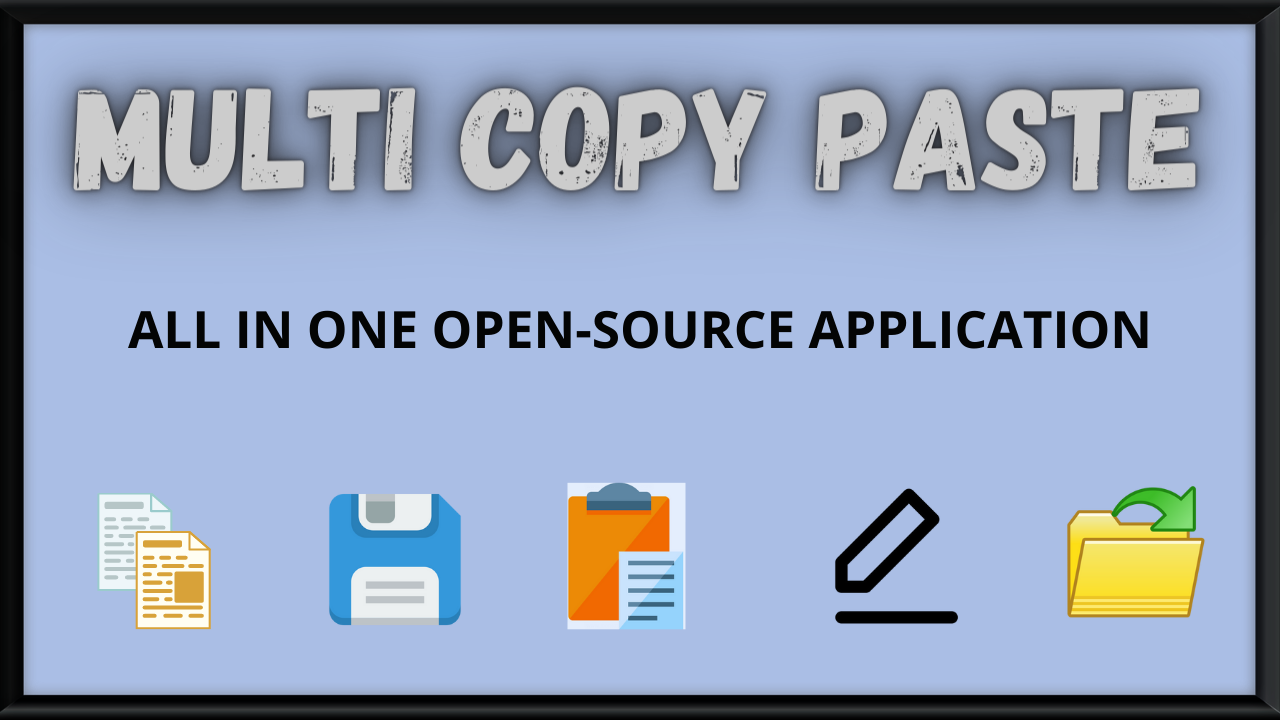
Tired of copying and pasting the text over and over? Use this software to save all the text data and access it anytime with a click of a button. You can also organize your data in different tabs. All the data can be stored in JSON format and can be accessed again once you restart the software.
Download Link: https://sourceforge.net/projects/multicopypaste/
We all have been in situations where we need to save multiple data for short/long durations but have to search for it again and again. This can be a hassle. Multi Copy Paste tool provides solution to this problem.
Now you can simply save all the recurring information that you need in a structured format.
To see a live demo you can checkout the Youtube video:
Look
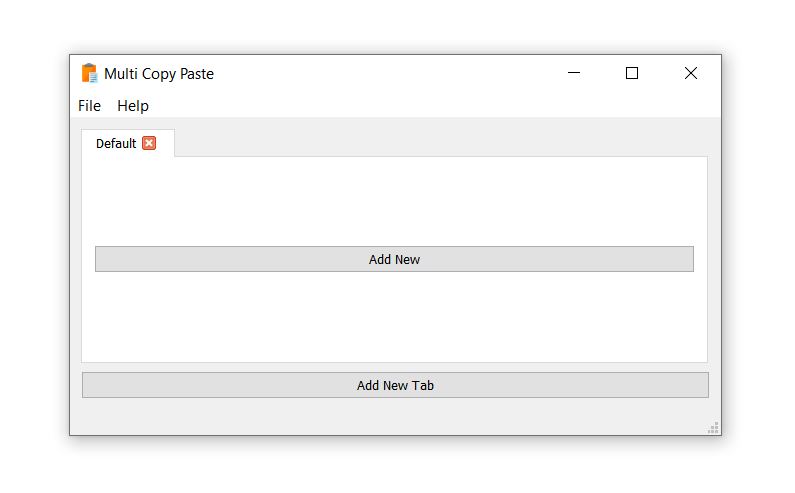
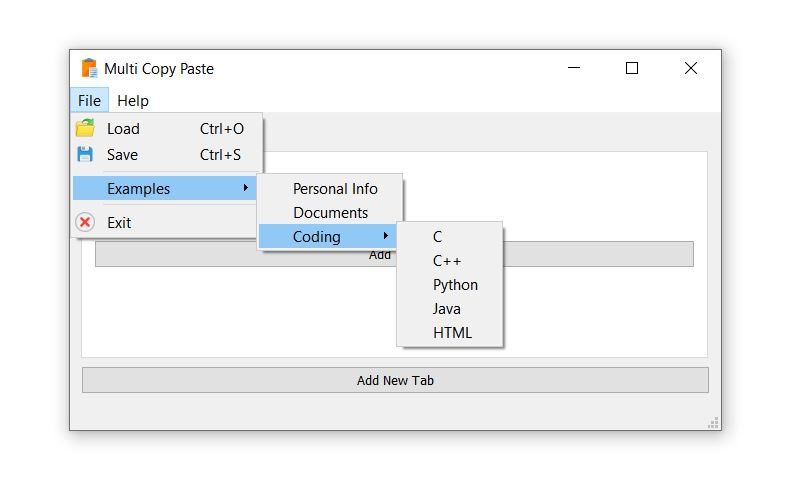
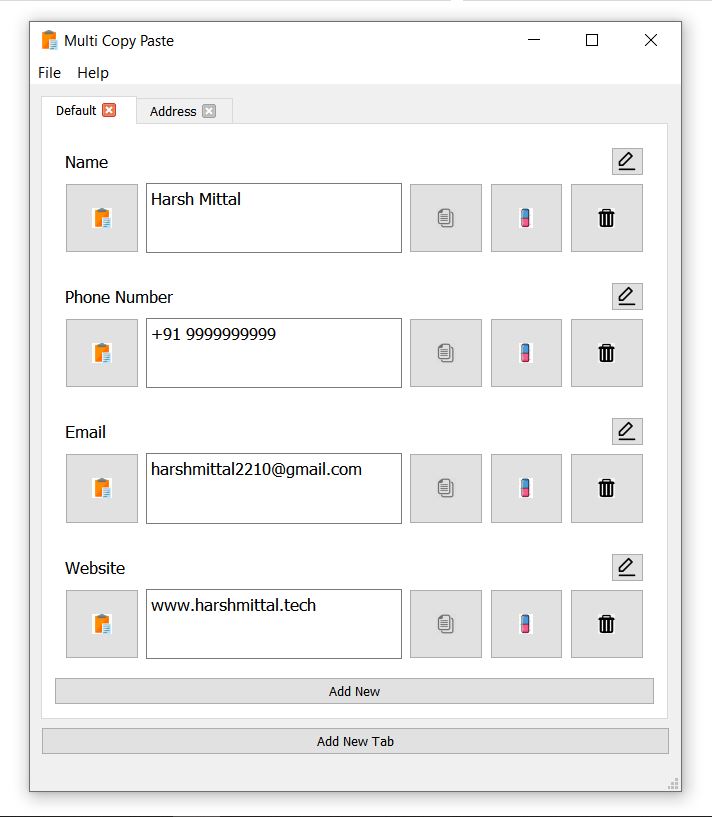
Features
This software has lots of feature let’s see them one by one
Dynamic look
For separating different data types you can use tabs and for different data elements different items
You can add/delete any number of tabs and items.
To add tab click on Add New Tab button. Also to change the tab name double click on the tab.
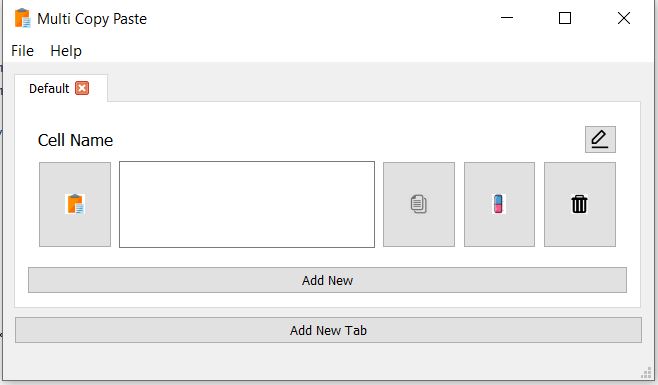
To add new item click on Add New button. Now you can see an new item is added with default cell name and options to Paste, Copy, Erase and Delete the cell.
If you you want to change the name of the item you can do so by clicking the edit button on right.
Save
If you are not able to save the data for your future use then the purpose is defeated. Therefore an option is given to save everything in JSON format.
This will also enable users to import their data in some other programs as well.
File>Save
Load
In order to load the data back File>Load. Here you can open your pre-saved JSON file again.
Examples
I have also added some pre-defined data to get you started
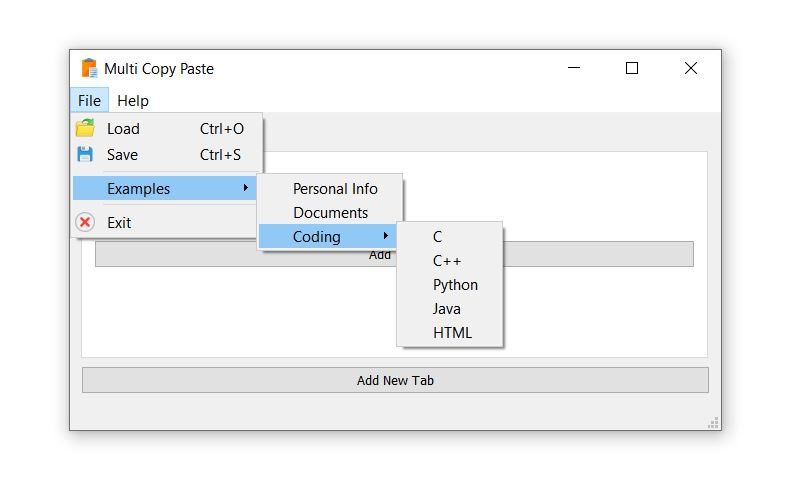
Do Let me know your thoughts on this software and how I can improve it.
Download Link: https://sourceforge.net/projects/multicopypaste/


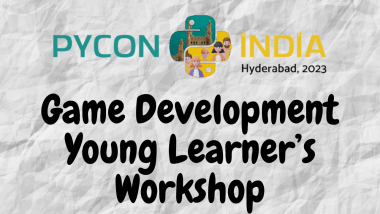


Comments