3 min to read
Qt Android Deployment
Learn how to deploy your Qt Application on Android

Qt Android Deployment
This tutorial will be focused on showing the steps to deploy your app on any Android device using Qt. It is not necessary to write the code in QML to do this.
Note: It will help if a layout is provided so that screen dimensions will be automatically taken care.
Video Tutorial
App Download Link: https://sourceforge.net/p/multicopypaste/wiki/Home/
Github Link: https://github.com/harshmittal2210/multiCopyPaste
Android Installation
For Android installation, you can refer to here: Qt Official Link
The following section has been created using the same tutorial.
Install Android in Qt Maintainer


Setup Android in Qt
Head to: Qt Creator -> Tools -> Devices -> Android

As you can see currently all the Android settings are in red, so we will set them up one by one
Setup JDK

It will take you to the website and help you install jdk
For Windows:
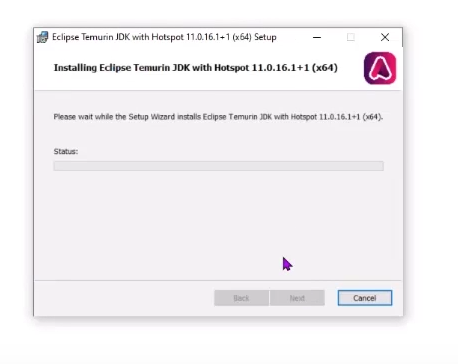
For Linux:
sudo apt-get install openjdk-11-jdk
export JAVA_HOME=/usr/lib/jvm/java-11-openjdk-amd64
For MacOS:
brew install openjdk@11
sudo ln -sfn "$(brew --prefix openjdk@11)/libexec/openjdk.jdk" "/Library/Java/JavaVirtualMachines/openjdk-11.jdk"
export JAVA_HOME="$(/usr/libexec/java_home -v 11)"
Once completed you will be able to see green ticks for JDK like this:

Confirm using the terminal:
sdkmanager --version
Setup Android SDK

This will install Android SDK automatically.
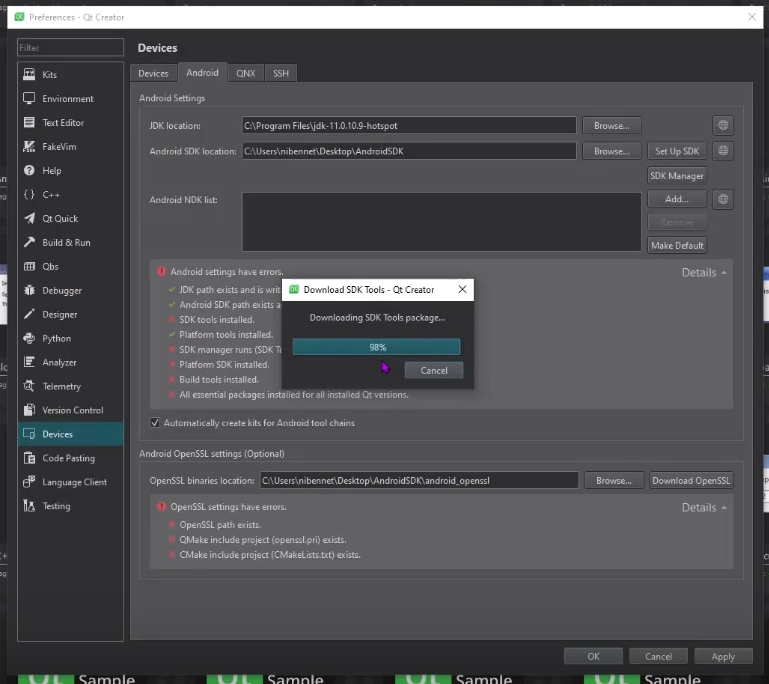
Install the missing packages:



Now you should be able to see all green ticks:
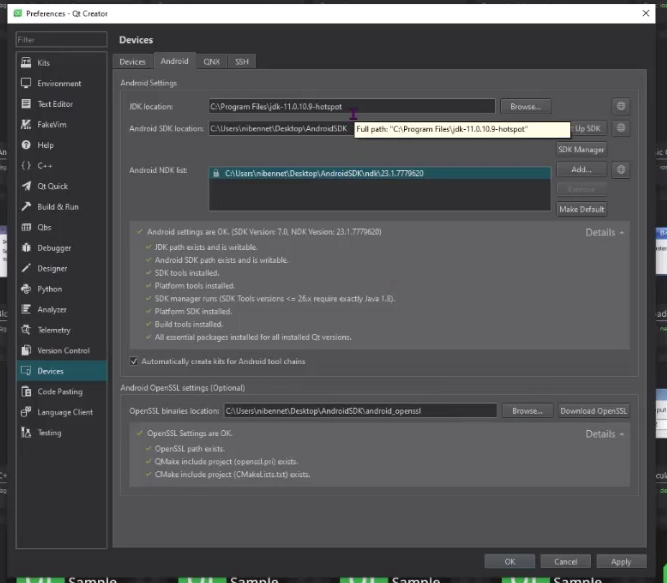
Android SDK Manager
Setup Android SDK for different Android versions

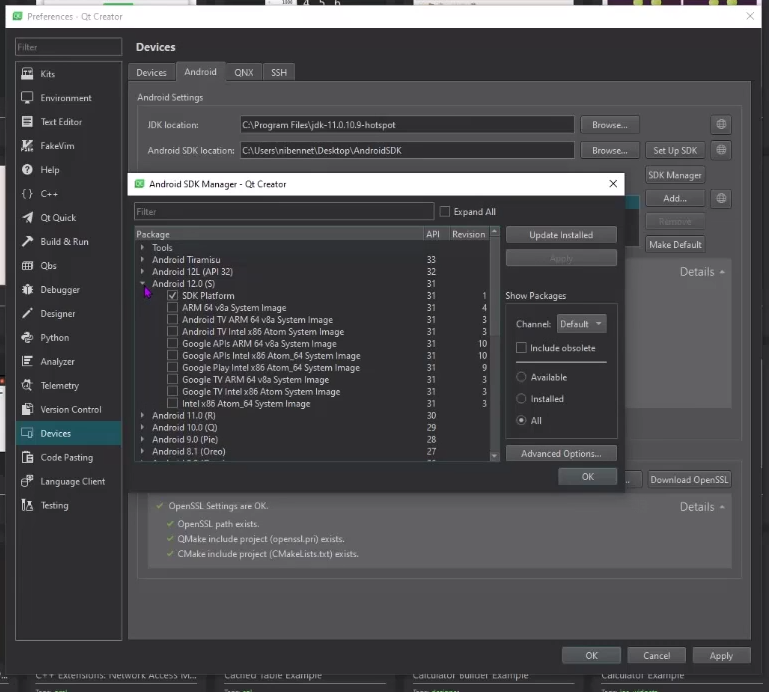

Platform Specific Configurations
Windows:
The default USB driver on Windows does not allow debugging using Android Debug Bridge (ADB) tool. You must install the additional USB driver provided by the extras Android SDK package. To install it, run the following:
sdkmanager.bat "extras;google;usb_driver"
After the package installation is complete, install the driver from <ANDROID_SDK_ROOT>/extras/google/usb_driver. Try running a few basic adb commands now and check whether your Android device responds to them.
Linux:
The following dependencies are needed for using tools such as adb or gdb which can be used by Qt Creator:
sudo apt-get install libstdc++6 libncurses5
To run the Android emulator, the following dependencies are also necessary:
sudo apt-get install libsdl1.2debian
With this Android is set up in the Qt. Now we will test our application to generate APK and run it on an actual Android device.
MultiCopyPaste Example Android Build
App Download Link: https://sourceforge.net/p/multicopypaste/wiki/Home/
Github Link: https://github.com/harshmittal2210/multiCopyPaste

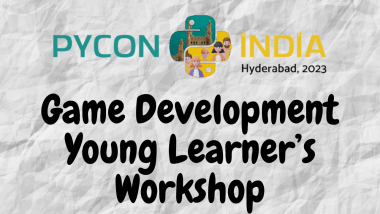


Comments